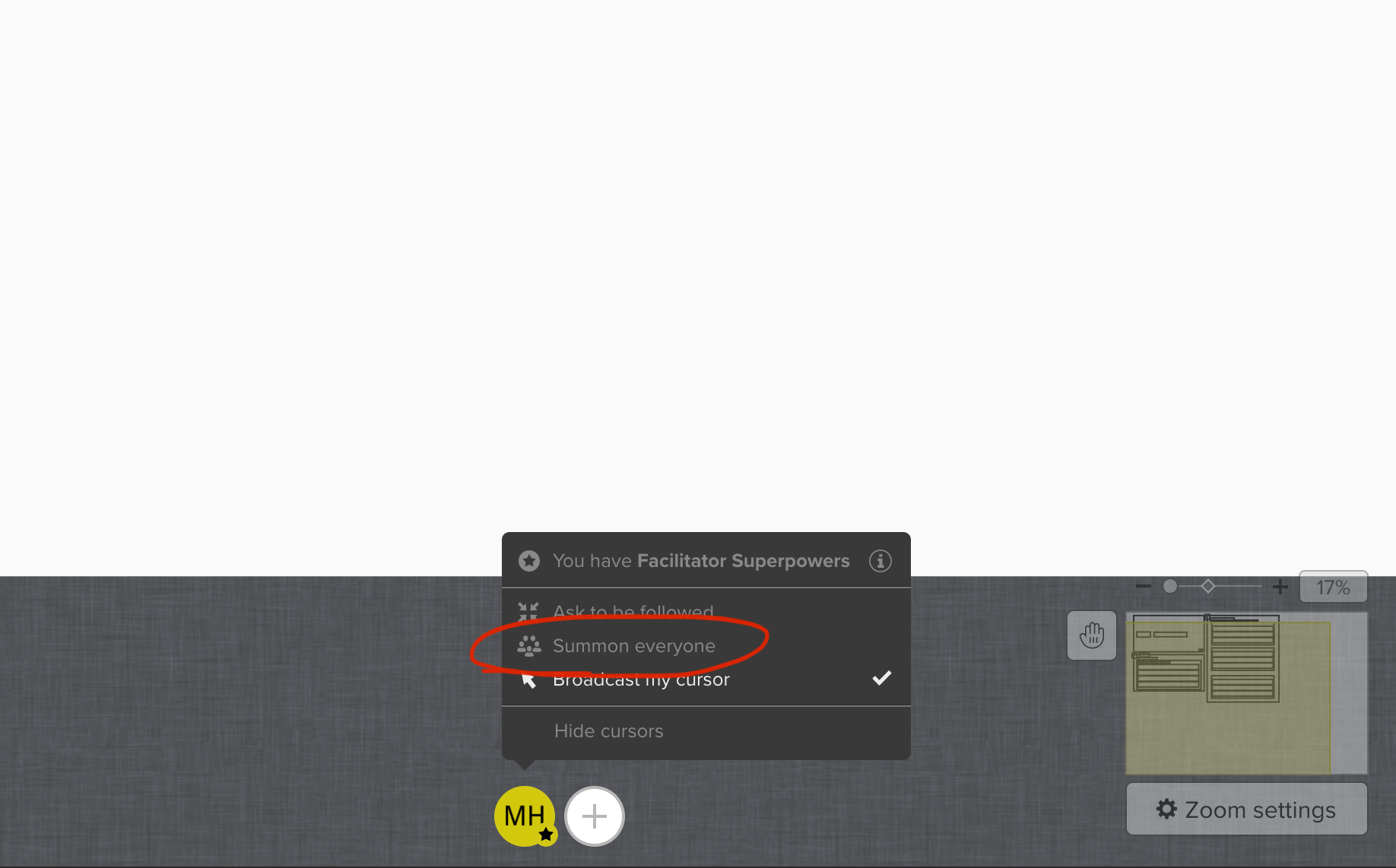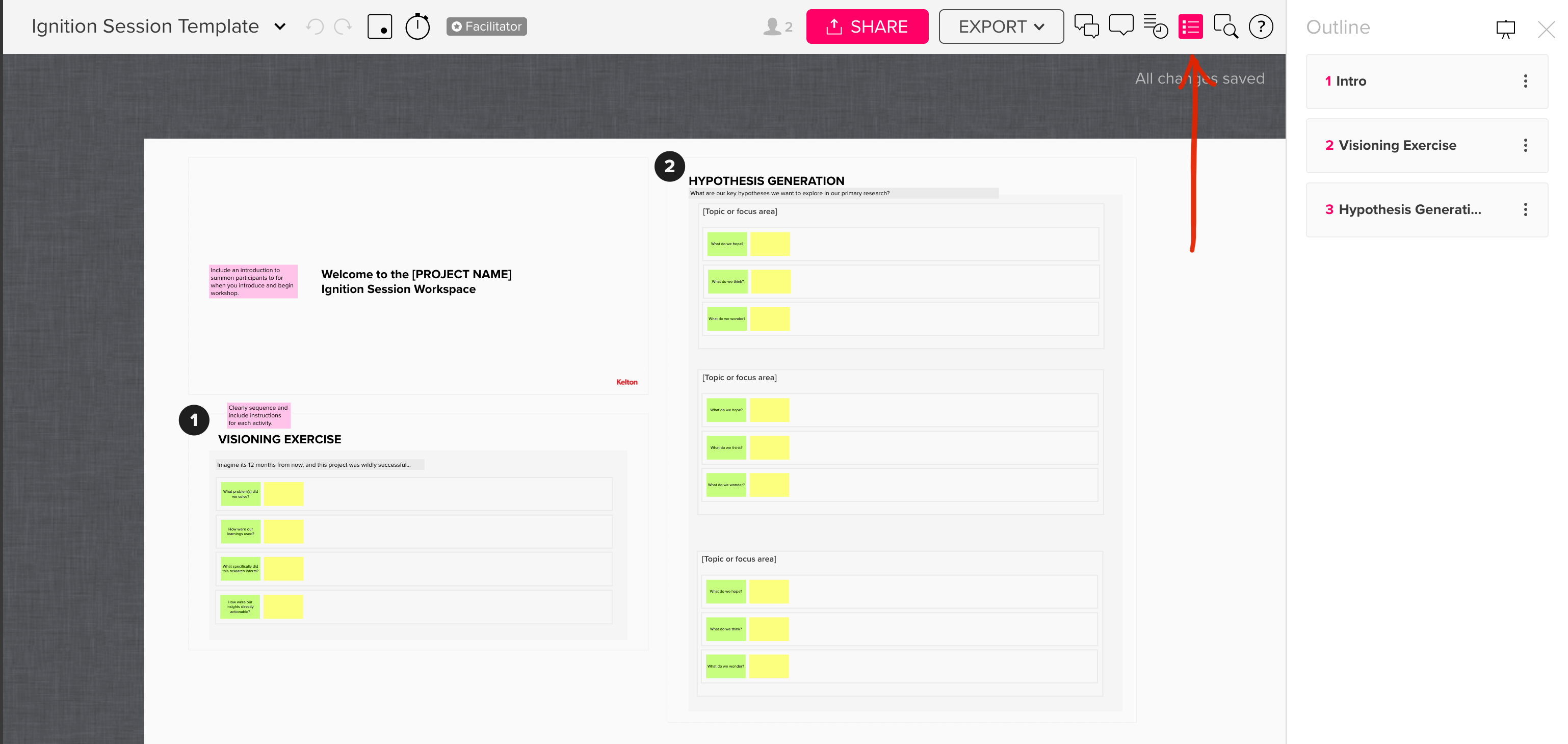Running Collaborative Meetings and Workshops from Home
April 1, 2020
Mike HendersonCOVID-19 has put unexpected physical boundaries between us, but that doesn’t mean we can’t continue collaborating and moving forward with big ideas.

Let’s face it — things aren’t easy right now. If you’re reading this, you’re likely fortunate to continue working during this pandemic. But, after the first week of working from home (and wearing that same pair of sweatpants everyday. No one else? Yeah me either…), the novelty has waned.
Now, you find yourself working through new challenges while struggling to establish new norms for collaborating with your team as effectively as you used to.
We are too. We’ve always done a good share of remote work with our clients, our research participants, and our own teams who span several time zones. But we’ll be transparent — we’ve had to adjust the way we work, and we’re leveraging remote collaboration tools now more than ever. We’ve gotten a lot of questions from our partners on how to run more effective meetings and remote workshops.
Here are three lessons we’ve learned for how to run more collaborative work sessions from home (sweatpants optional…):
1. Over prepare
If in-person facilitation feels like putting on live theater (or improv in some cases!), then remote facilitation is like shooting a movie. Preparation is everything. When shooting a film you need a script, shot-list, and clear roles on set. To run an effective remote workshop you need a thorough plan, organized digital workspaces, and structured channels for participation.
Write a guide for the key topics you’ll discuss. Running an effective remote workshop is like moderating a focus group. Write a simple guide, know how you’ll transition between topics, and have some questions in your back pocket to generate new discussion.
- Tip: For each topic, think of a standard and a dialed-up framing to fall back on. If you’re asking, “What stood out to you from that presentation?”, have another question ready that is more provocative, such as, “What is the one thing that mattered to you in that presentation?”
Create templates. Whether you’re using a Google Doc or a complex Mural board, create a template that mirrors your plan. Keep these activities simple and flexible, yet focused and structured.
- Tip: Take a look at the template we start from for our Ignition Sessions. These sessions align our goals and objectives with those of our clients, capture stakeholders’ visions for success, and surface hypotheses going into the work.
Structure stakeholder input. If you are leading with a presentation, structure your participant input through a worksheet, survey, or polling platform to capture reactions and get participants thinking before the discussion begins.
- Tip: Structure your input channel in a parallel structure to your workspace so their thoughts naturally slot in.
2. Thoughtful facilitation is more important than snazzy tools…
Facilitating an effective remote meeting or workshop takes small adjustments to your facilitation style. Making the right adjustments keeps remote sessions productive and engaging.
Provide rules of engagement. It helps to remind participants of the hurdles in remote work. Outline a recovery plan for any technical issues (which are bound to happen!), and give guidelines for sharing airtime in a remote conversation, where there are greater delays and pauses in the conversation.
- Tip: Include a slide with a note on technical issues and a plan for recovery, encourage a constructive “Yes, And” mindset, and remind remote participants to be mindful of speaking over each other and letting one another finish their thoughts.
Be directive. Like a focus group, if needed, call on people. As a remote facilitator, you’ll need to actively manage the conversation. Without being in the same space, it’s easier for those who are less outgoing to be forgotten and fall into the background. Be ready to actively make sure everyone is being heard and everyone has the space to contribute.
- Tip: Say things like “who haven’t we heard from yet?” or “Let’s hear some new voices on this next one.”
At the same time, embrace silence. Because we can’t read each other’s body language over webcam as well as we can in person, it can be tricky to know when it’s your turn to talk. If you ask a question or give participants something to react to, just wait. Resist the urge to fill silence. Someone will fill the dead air.
- Tip: The old “10 Second” rule for facilitation applies here. If you ask a question, stay silent for 10 seconds. Give participants time to think and work up the courage to jump in. Uncomfortable? Maybe. But we guarantee someone will crack!
3. …but the right tools do matter.
To run an effective remote meeting or workshop you need two tools at minimum: a communication tool (we encourage video!) and a shared workspace. At Kelton, we use Mural, but there are several other options including Miro or Whimsical that work well too. Last week we shared some of our favorite tools for qualitative research in a pandemic, and here are some tips and tricks for getting the most out of your remote collaboration space.
Know when to share your screen vs. invite everyone in. One important question to answer when using Mural, Google Docs, or any other collaboration tool is how necessary is it that everyone be in the tool working together? It’s often more effective to share your screen to capture the conversation and ideas. Other times, it might be necessary to open the floodgates and let everyone add their thoughts in together.
- Tip: If everyone is an active contributor, in Mural, use the “summon everyone” feature to bring everyone to the same viewport. With everyone in the same place you can command everyone’s attention when you shift between topics:
Assign a scribe. When you’re facilitating using a digital collaboration space it helps to have a teammate who is the dedicated scribe. It’s a lot for one person to both facilitate and capture the conversation. Assign roles to ensure the facilitator can focus on driving a productive conversation.
- Tip: Mural’s outline feature is a great way to make managing the flow of the conversation easier. By pre-setting views, and using the outline to jump between them, you can focus even less on the tool, and give more attention to the conversation:
Learn the right Hotkeys. Mural has a ton of simple hotkeys you can use to make facilitating easier. For instance, by double clicking or hitting the “tab” key, you can quickly generate new digital sticky notes. By pressing “d” you can enter or exit draw mode to turn your cursor into a digital dry erase pen.
- Tip: Getting started with Mural is easy, and by exploring the tool you can learn 80% of it. To get mastery of Mural, their video tutorials do a great job educating on how to use more advanced tools to help you facilitate.
These are trying times, and we’re all learning new ways of working as we jump into this temporary all-remote work environment. We’ll get through this. There is no silver bullet to collaborating as well as you used to in person, but these three lessons have helped us keep the important conversations moving and big ideas coming to life.